Make an order on the MODELSIMO website simply. To do this:
1. Find the necessary & nbsp; model. Use our instructions to find
2. Add a model or several models to the cart
- you can add it either from the catalog page
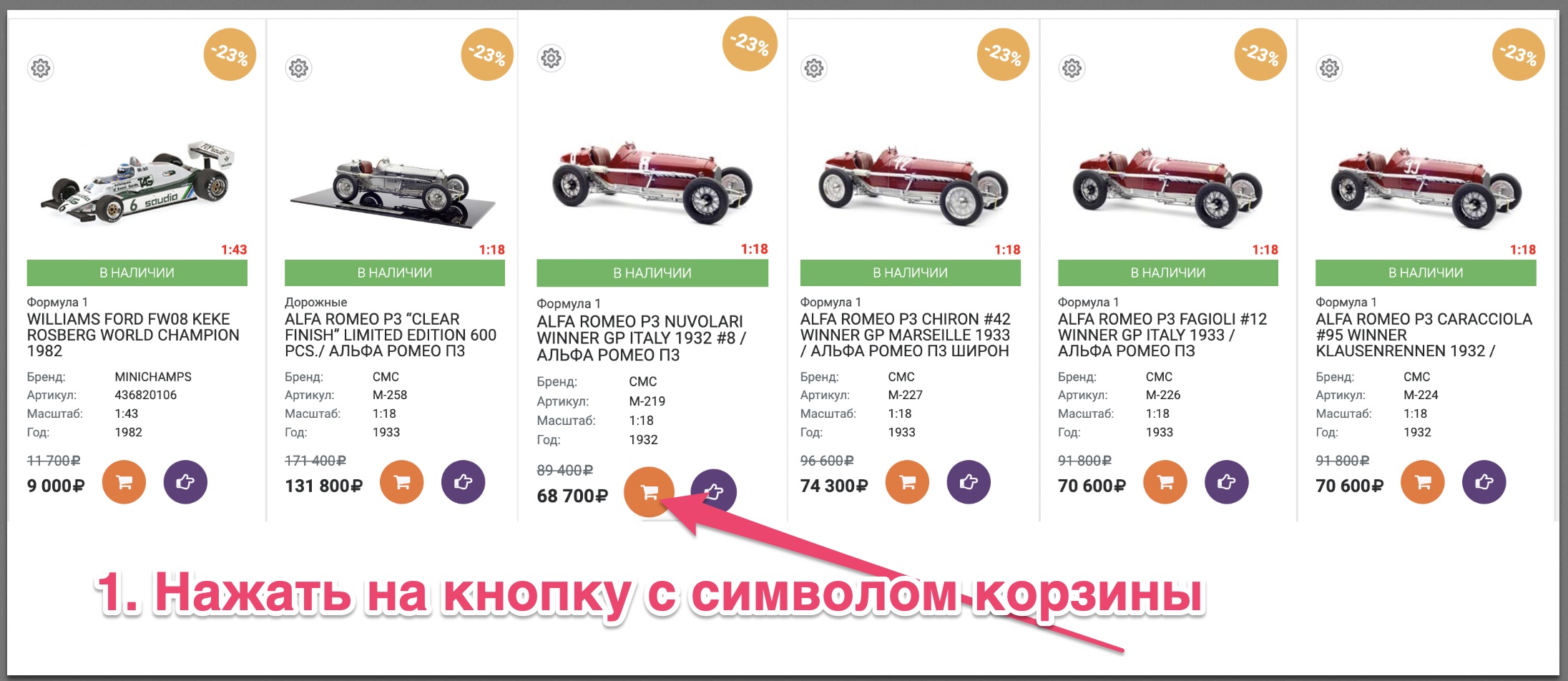
- either from the product page

3. Click on the basket button in the upper right corner of the screen
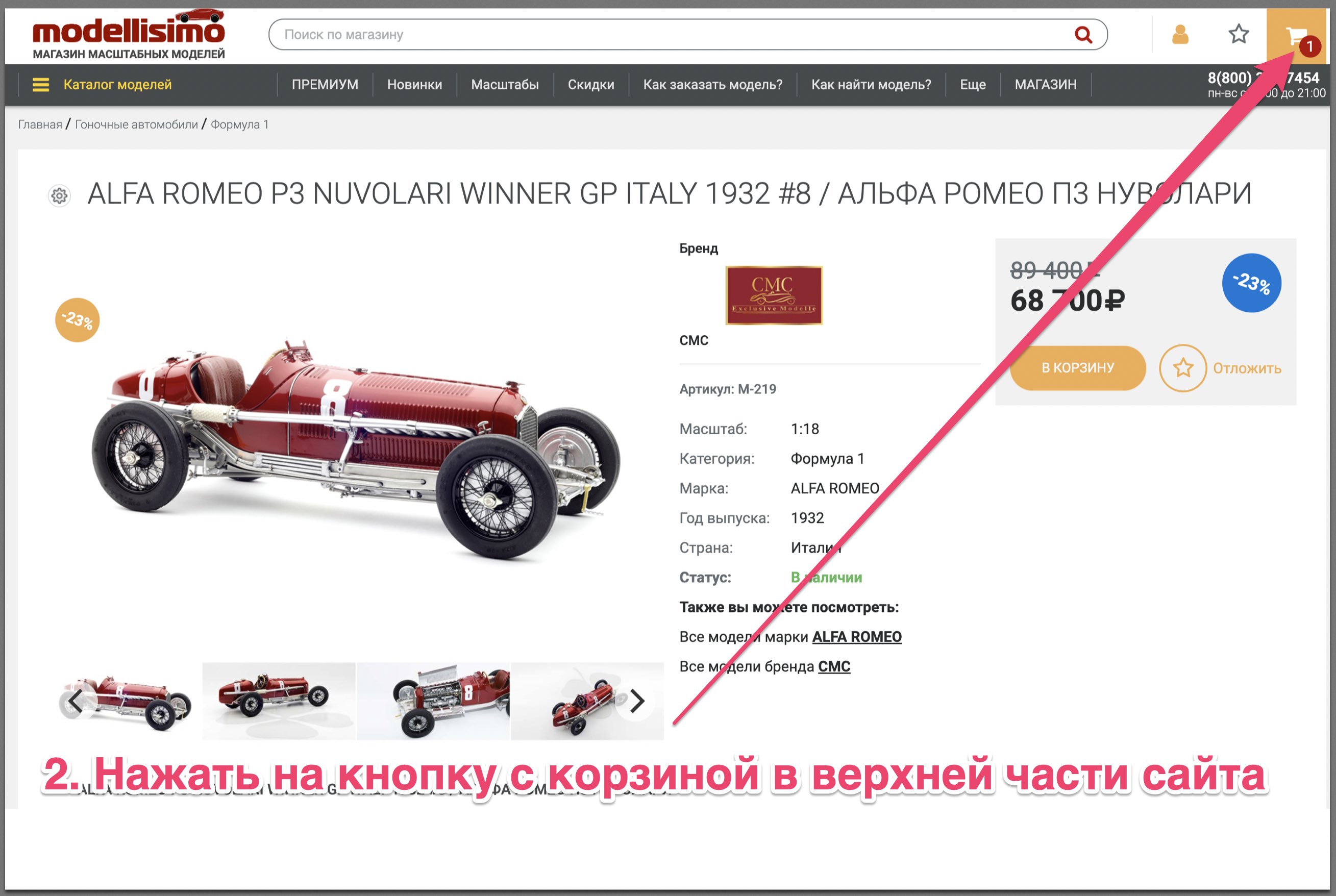
4. In the pop-up window, click & quot; Checkout & quot;
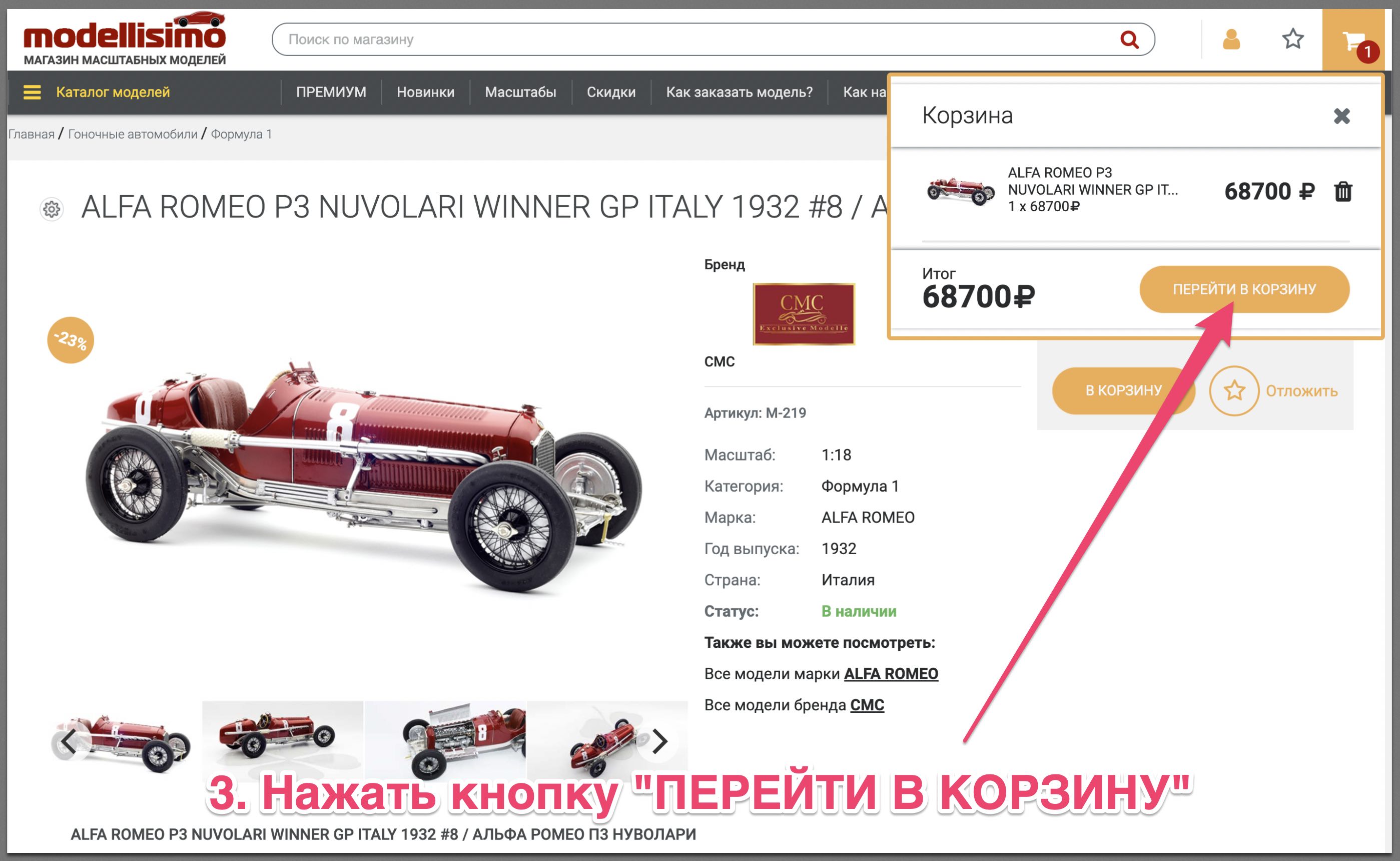
5. Fill in the required fields: * Name, * Phone, * Email, and also, if you have a promotional code - enter it in the field "Promotion code"

6. Choose your preferred shipping method:
courier delivery (not all cities) - & nbsp; enter your address information into empty fields

Pickup from the PVZ - select the PVZ on the map or click on the button with the PVZ address. The selected item appears in the right menu & nbsp;
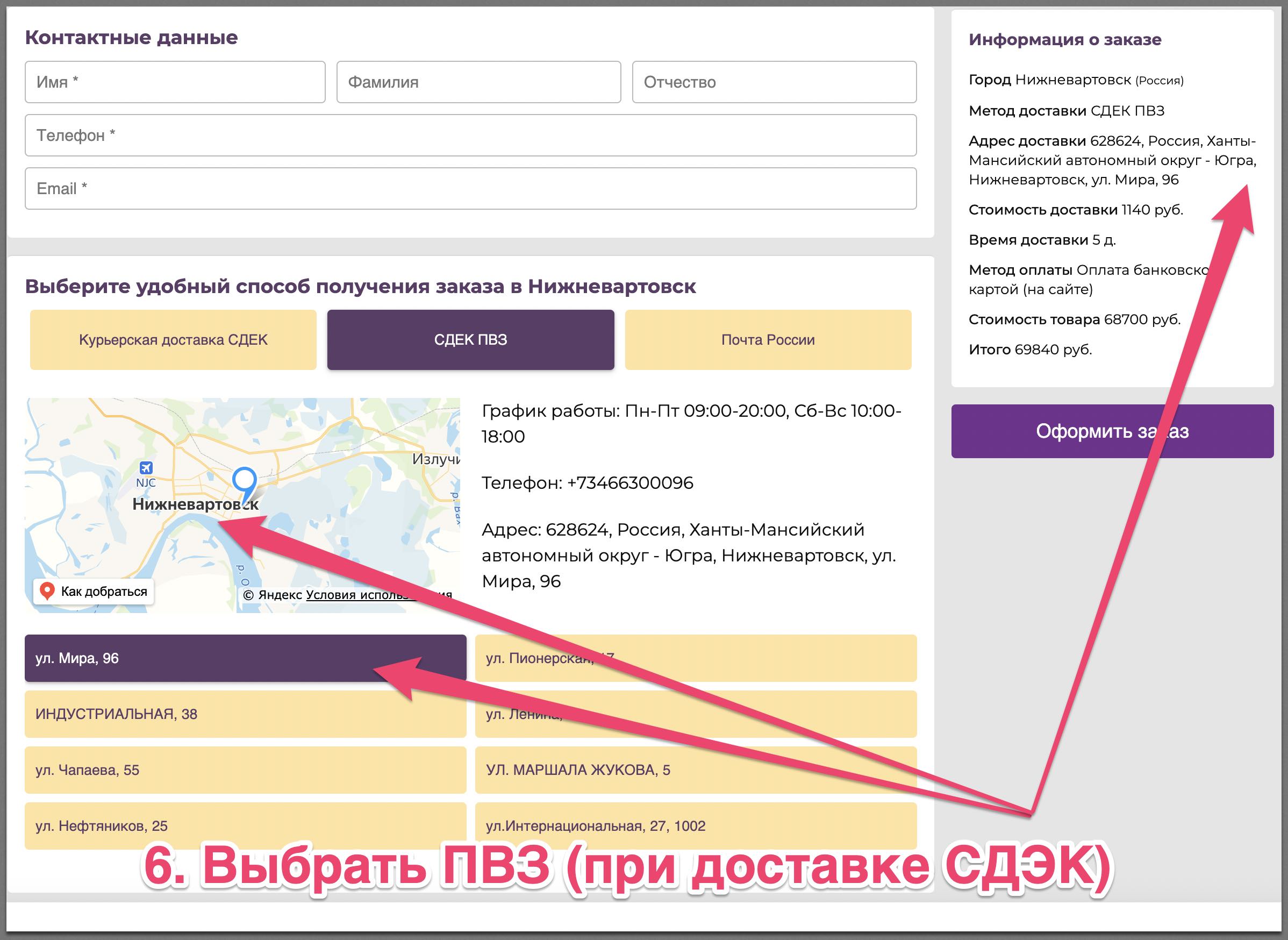
mail delivery to Russia - enter your address information into empty fields

Pickup from showroom Rumyantsevo (only for Moscow)
7. Select the payment method and click the & quot; Checkout & quot; button
